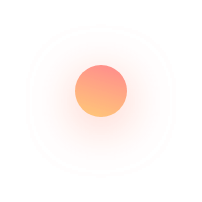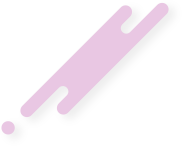Once click on patient it allows you to add prescription, basic history, specific history and to upload procedure and lab by manually and can direct upload files of procedure and lab and track old prescription, procedure and lab test history with all details of patient header.