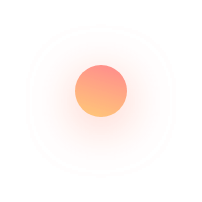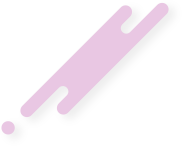1. USER ROLE MGMT
You can create different roles, and give authority to these roles of specific module and submodules.
You can edit the roles, their authority any time. Authority is given for - View /Add/Edit /Delete.
Once created role in role master then we assign module and submodule for specific role in role management with selecting
role with add button with module and submodule and giving access of view, add, edit and delete.
Read more
2. USERS MGMT
You can add or delete users. User information like Name, mob no, address, email id etc. can be added.
We can provide a specific Role to the user, which will give him authority, of software, to check specific modules, and sub modules.
We can also upload staff’s documents, Account details. It allows you to add user with its all details with specific role defined
in user role management and can create user with giving username(emailid) and password for login. It allows you add document of
user after joining. It allows to inactive user if left from organization and can help to download active and inactive and can
search patient from searching bar. We can provide a specific Role to user, which will give him authority, of software, to check
specific modules, and sub modules.
Read more
3. USERS LEAVE STRUCTURE
It allows you manage leave weekly off, casual leave, festival leave, Saturday off, Sick leave, Maternity leave paid, previous leave
and total leave for every user for particular hospital defined in master.
Once defined to manage month wise attendance for specific financial year. We need to select the check box for particular user
and adjust different type of leave for particular month with total present days. It allows add all leave for particular person
can edit and release with salary slip.
Read more
4. USERS OFFICIAL INFORMATION
In official information user define his account details, Appraisal details, increment details by clicking on add button and define salary
type into salaried and profession for different user and also define pf details, health insurance deduction, term insurance, income tax,
appraisal grade (KPI).
Notice period details and full and final details and can defined deposit of every month deposit deducted from user salary and can make full
and final settlement on end of service -latest Appraisal details salary will show bifurcation of salary details.
Read more
5. USERS MONTHLY SALARY
The HR only needs to enter the company name, financial year, month, and salary type (professional or salaried).
After doing so, a list of all employees in that company will be displayed.
The HR can then generate the monthly salary by considering the leave structure, total days in the month, and salary payable days.
They can also add incentives and deduct hostel charges, other charges, health insurance, term insurance, professional tax, income
tax, TDS amount, deposit, and penalty. After making these calculations, the HR can save the information and update it if needed.
Once saved, they can select the date of payment and provide NEFT/cheque details. By clicking the payment button, a salary slip
will be generated for the user.
Read more