1. ADVANCE BILLING
The advance of the saved estimate created can be collected here. Click on the payment and settle the advance payment.

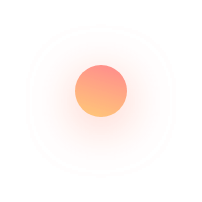
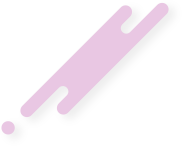
Finance module provide all option for safe and secure billing. Advance Billing – is a unique option for collecting advance against estimates. Final Billing – Once the OPD consultation bill is released, it can be billed in OPD Final Billing. Also all procedures when their IPD final billing is done in estimate, can be billed here. Admin discounts can be added in final billing. All billed invoices can be seen in OPD Final Billing and IPD final billing. All types of finance reports of daily or monthly sale, balance, sale in terms of payment modes can be seen for exact calculations and bank reconciliations.
The advance of the saved estimate created can be collected here. Click on the payment and settle the advance payment.
It allows click on Payment to proceed to Payment - You can also send for admin discounts of OPD consultations by clicking on discounts and allows you to download and check OPD invoice receipt and details receipt.
It allows you to download dayswise,monthwise report and search patient from searching bar.
It allows click on Payment to proceed to Payment - You can also send for admin discounts of IPD consultations by clicking on discounts and allows you to download and check IPD invoice receipt and details receipt.
It allows you to download days wise, month wise report and search patient from searching bar.
Done by Admin - allows you to confirm the discount released by the front desk billing Team for OPD billing.
Done by Admin - allows you to confirm the discount released by the front desk billing Team for IPD billing.
Allows you to make payment for doctor and referring unit by clicking on send to finance button after final billing.
Allows you to keep a track report of all the department wise OPD, Procedure, Lab, Radiology, pharmacy report and you can download excel and Pdf report format with summary and details report.
Once click send to finance from ‘OPD CONTRA ENTRY LIST’ it will be displayed for making modes of payment with cash, cheque, debit card, credit card, neft and UPI.
In Contra entry, you can edit the amount payable to doctors, referring units, anesthetist, assistant surgeons etc. by clicking on send to finance button after final billing
Once click send to finance from ‘PROCEDURE CONTRA ENTRY LIST’ it will be displayed for making modes of payment with cash, cheque, debit card, credit card, Neft and UPI
It will display day wise collection in IPD, OPD, Lab and pathology from to date
It allows you refund negative balance and adjust the IPD and OPD settlements of payments