
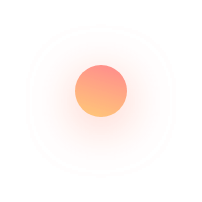
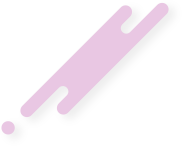
Efficient patient management is crucial for healthcare facilities to ensure smooth operations and optimal patient care. The Indoor Module is designed to streamline this process, offering a comprehensive solution that integrates surgery and procedure management with real-time data tracking. This blog will delve into the key features of the Indoor Module and how it enhances patient management in healthcare settings.

The Indoor Module makes the admission and discharge processes incredibly efficient. Admissions can be completed in less than a minute, while discharges take less than two minutes. This speed is achieved through a streamlined interface that allows staff to quickly enter and retrieve patient information. The module provides a detailed list of patients scheduled for surgery, including those on an OPD daycare or indoor basis. This list is comprehensive, encompassing all essential information needed for smooth patient management.
Once a patient is confirmed for a procedure, they appear on the Indoor Admission List. This list includes the admission date and time, and patients receive a WhatsApp message confirming their admission. Staff can download stickers with the procedure name and code and add the patient's associate name and relevant documents. This feature ensures that all necessary information is readily available, reducing administrative workload and potential errors.
Procedure ListThe Procedure List allows staff to search for patients by name and view detailed information, including the date, procedure time slot, procedure name, doctor's name, mobile number, estimated number, payment details, and payment status. This centralized information hub helps in planning and coordinating procedures more efficiently.
Procedure DetailsIn the Procedure Details section, staff can upload consent forms and enter various notes, including admission notes, operating team entry, procedure time entry, progress notes, operation notes, anesthesia notes, Pre-OP & OT Vital Charting, Pre-OP Medication & Inventory Management, and OT Consumable Order. This comprehensive documentation ensures that all aspects of the procedure are recorded accurately and are easily accessible for future reference.
The Indoor Admission Management feature includes tabs for Admission Notes, Progress Notes, Ward Vital Charting, Ward Medication & Inventory Management, and Ward Consumable Order. These tabs allow for detailed documentation and tracking of patient care throughout their stay. By organizing information in a structured manner, this feature helps in maintaining consistency and accuracy in patient records.
The Indoor Discharge Card consolidates data from various sources, including indoor registration, admission notes, operative notes, anesthesia notes, and other sub-modules. While most of the data is automatically fetched, some details need to be updated by the Resident Medical Officer (RMO). Once all the information is complete, the discharge card can be saved and printed, providing a comprehensive summary of the patient's stay and treatment.
The Medical Record Section offers PDFs of all procedure details, estimates, financial records, and indoor details. This feature ensures that all patient records are securely stored and easily accessible for future reference. It enhances the ability to track patient history and provides a valuable resource for audits and compliance purposes.
The Procedure Dashboard and Indoor Dashboard provide real-time tracking of patients. The Procedure Dashboard tracks indoor, daycare, and OPD procedures day-wise, allowing staff to view detailed patient information with a single click. The Indoor Dashboard tracks ward-wise admission lists, providing an overview of all patients registered in the indoor module.
The Indoor Module's real-time data tracking capability is one of its best features. For healthcare providers, this functionality is vital since it enables them to continuously monitor the state and progress of their patients. Quick responses and adjustments are made possible by real-time updates, which guarantee that any modifications to treatment schedules or patient conditions are reflected right away. In dynamic settings like hospitals, where timely information can greatly affect patient outcomes, this level of control is very helpful.
The Indoor Module also improves communication and coordination among healthcare staff. Features such as WhatsApp notifications for patients and integrated documentation for staff ensure that everyone involved in patient care is kept informed and up-to-date. This cohesive approach reduces the chances of miscommunication and ensures that all team members are working with the same information, ultimately improving the quality of care provided.
The Indoor Module is a powerful tool for healthcare facilities, designed to streamline patient management from admission to discharge. By integrating various aspects of patient care and providing real-time data tracking, the module enhances efficiency, reduces administrative workload, and improves overall patient care. With features like simplified admissions and discharges, comprehensive procedure lists, detailed procedure documentation, and effective bed tracking, the Indoor Module ensures that healthcare providers can deliver optimal care with minimal hassle. Adopting such advanced patient management systems is essential for modern healthcare facilities aiming to provide high-quality care while maintaining operational efficiency.