
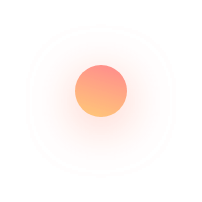
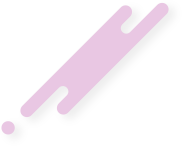
Managing appointments in a busy hospital environment can be challenging. Our software's Appointment Management module is designed to make this process as seamless as possible. Here's a detailed look at how it works:

In a busy medical setting, scheduling appointments can be difficult. The Appointment Management module of our software is made to ensure that this procedure goes as smoothly as possible. Here's a thorough explanation of how it operates.
To get started, select the "Book Appointment" tab under the sub-module.
Select the needed specialty and the name of the attending physician from the supplied list. By taking this step, patients are guaranteed to be paired with the right professional for their needs.
To make an appointment, click on the preferred date. Users may navigate and choose available dates with ease because of the calendar's user-friendly layout.
To view the doctor's availability, click the "Check Schedule" option after completing all required information. Patients can view real-time availability and there are no conflicts thanks to this feature.
Select "Click here to book" by clicking the blue button on the right-hand side. By doing this, the patient's appointment is confirmed and a space is reserved.
Once the appointment is booked, the patient and the consultant receive a WhatsApp message with all the applicable information. This lowers the possibility of missed appointments and guarantees that everyone is in agreement. Automated messaging is a significant step forward in patient engagement, as it provides instant confirmation and reminders, reducing the likelihood of no-shows.
Our software allows for the planning of appointments for future dates, making it easier for both patients and healthcare providers to manage their schedules. The ability to book appointments in advance is particularly beneficial for patients with chronic conditions who require regular follow-ups. In case of non-turn up, the consultant, RMO, or front desk staff can easily cancel the appointment, ensuring optimal use of available slots. This flexibility ensures that no time is wasted and that other patients can utilize the freed-up slots.
Doctor availability is a critical aspect of hospital management. Our Doctor Leave Management module provides an efficient way to manage doctors' leave, ensuring that patient care is not disrupted.
Doctors can set their leave from any given date. Once leave is set for a specific doctor, appointment slots for that doctor cannot be booked for that particular date. This feature ensures that there are no booking conflicts and that patients are not scheduled during a doctor’s absence.
The search bar allows users to easily find a doctor’s leave schedule. This functionality is particularly useful for administrative staff who need to manage multiple doctors' schedules simultaneously.
For a comprehensive view, users can download an Excel sheet to maintain monthly leave records. This feature allows for better planning and resource allocation, ensuring that there is always sufficient medical coverage.
Hospitals can guarantee that there is no mismanagement or overlap by managing doctor leave well, which improves resource utilization and maintains patient care. By preventing patients from being scheduled with doctors who aren't available, this module helps to increase patient happiness and confidence in the medical facility.
Our software's automated WhatsApp messaging system is one of its best features. This tool makes sure that appointments, cancellations, and other significant updates are promptly communicated to both patients and consultants. It's an easy yet powerful method to improve communication and lower the number of no-shows.
In today’s digital age, patients expect timely and accurate communication from their healthcare providers. Our software’s integration with WhatsApp ensures that patients receive real-time updates about their appointments. This level of communication is crucial in maintaining patient satisfaction and loyalty. Moreover, it reduces the administrative burden on hospital staff, who would otherwise have to manually call or message patients.
Our IVF/Hospital Management Software is a complete solution meant to improve the operational effectiveness of healthcare institutions, not merely a tool. We assist hospitals in providing better patient care and increasing overall efficiency by streamlining the scheduling process and offering comprehensive doctor leave administration. Having a productive management system is crucial in a field where every second matters. Our software enhances the general patient experience while streamlining administrative duties. Real-time communication, efficient leave management, and automated appointment