
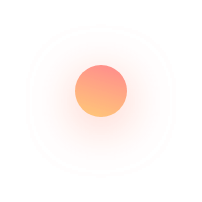
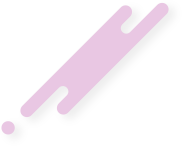
Human Resource Management (HRM) software plays a pivotal role in streamlining various aspects of HR operations, from recruitment and payroll to employee performance and benefits management. To ensure efficient and secure access to HR data, effective user role management is essential. By assigning specific permissions and authorities to different users, organizations can prevent unauthorized access, maintain data integrity, and enhance overall productivity.
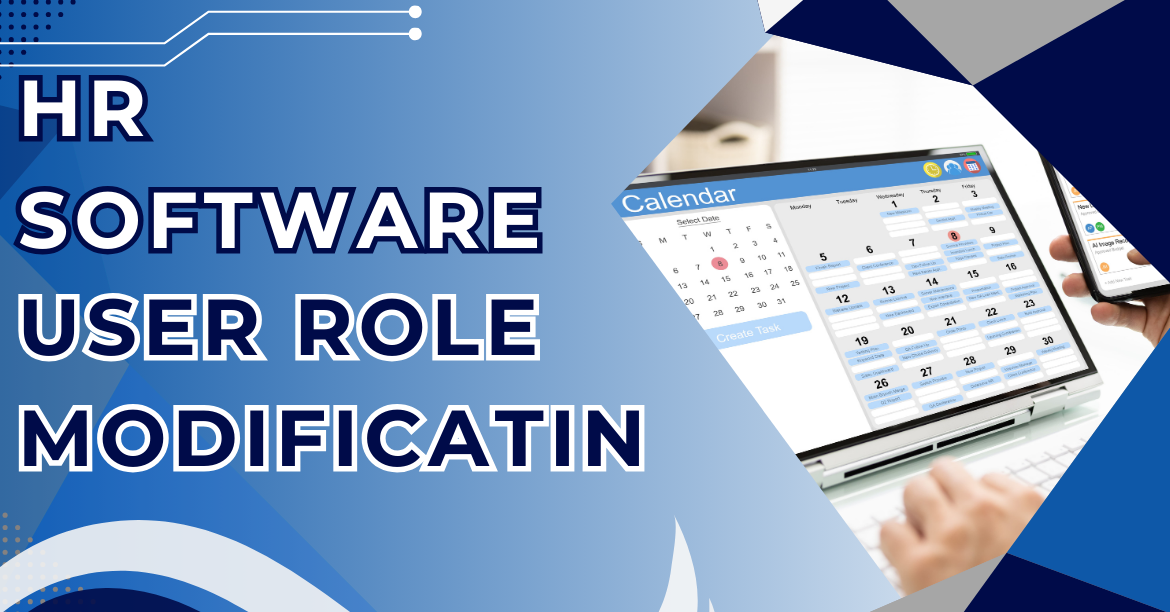
Create distinct roles based on job responsibilities and required access levels (e.g., HR Manager, Recruiter, Payroll Administrator).
Assign specific permissions to each role, such as "View," "Add," "Edit," or "Delete" for various modules and submodules within the HR software.
Add and manage user profiles, including personal information, contact details, and assigned roles.
Ensure that each user is assigned an appropriate role that aligns with their job duties.
Configure leave policies, including weekly offs, casual leave, sick leave, and maternity leave.
Track and manage leave requests for individual employees.
Maintain comprehensive records of employee details, including personal information, employment history, salary, and benefits.
Implement access controls to protect sensitive employee data.
Streamline payroll calculations and disbursements.
Restrict access to payroll data to authorized personnel.
Manage doctor profiles, including qualifications, specialties, and appointment schedules.
Facilitate patient appointments and billing.
Define and track holidays throughout the year.
Store and manage company policies and procedures.
Ensure easy access to relevant documentation for employees.
Centralize and organize important documents, such as licenses, certificates, and registration documents.
Register and manage multiple companies within the HR software.
Assign users to specific companies to manage their HR data accordingly.
Create and define various roles within the organization.
Assign permissions to these roles based on their functions and responsibilities.
Prevents unauthorized access to sensitive HR data.
Streamlines workflows and reduces manual tasks.
Ensures accurate and consistent data management.
Aids in meeting regulatory requirements and data privacy standards.
Accommodates organizational growth and changes in HR processes.
User role management is a fundamental aspect of HR software that enables organizations to effectively manage access and authority. By implementing robust user role management practices, businesses can enhance security, improve efficiency, and maintain data integrity. By carefully defining roles, assigning permissions, and monitoring user activity, organizations can create a secure and efficient HR environment.