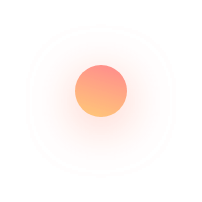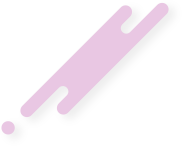Click on “Book Appointment” tab of Sub Module. Select specialization and doctor's name from the list. Then click on date to choose when the appointment to be scheduled. After selecting all the details then click on the check schedule tab to view the schedule. Click on “Click here to book” option on the right-hand side in Blue.